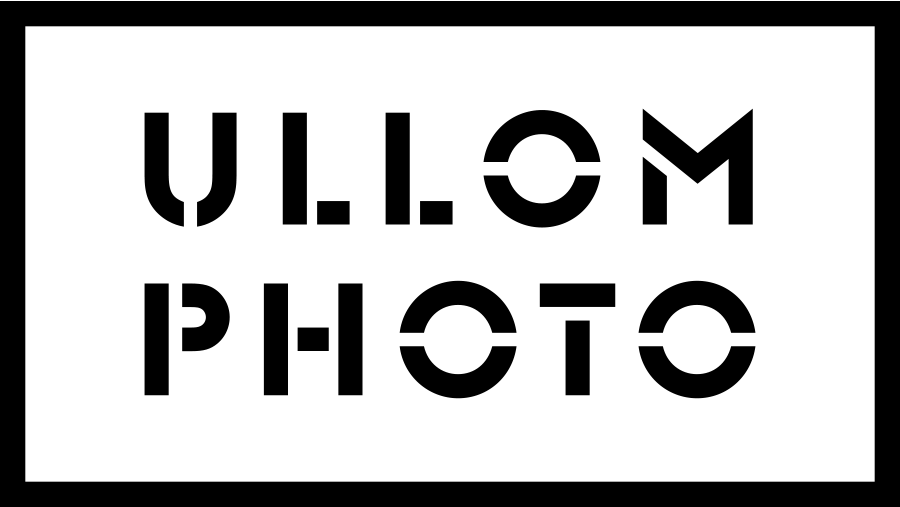Color Management & Optimization
Overview
For many people, getting color right from camera to paper is often a mystery. Many photographers just cross their fingers and hope it looks right, but we know that is not the way to make the best work. Getting the color right is a matter of understanding the translation that occurs from capture device, to monitor, to Photoshop working space, and finally to the substrate of choice. It’s easy to get lost—but rest assured we make sure your files are set up for success before we print-and if you have questions or concerns, we are available to have a chat. It’s as easy as that.
For those who want to make sure their files are in prime shape for the best output the guidelines below:
Ideal File Setup
Adobe 98 color space preferred, but sRGB or ProPhoto is acceptable
300 PPI at desired print dimensions
16 bit or 8 bit TIF, PSD or highest quality JPEG
Acceptable File Setup
sRGB
As low as 150 PPI at default dimensions
JPEG
White Glove
We pride ourselves in caring about the craft, and we make sure that your files are in the best possible condition before printing. Color correction, resolution optimization, and sharpening are part of what you get when you work with us. If you don’t want your files touched or adjusted in any way, all you have to do is request a hands off approach to the final refinements that typically take place before printing.